How To Setup Amazon PPC (Sponsored Products) In 4 Minutes
I share with you the 5 STEPS to setting up Amazon PPC and in just 4 MINUTES, I show you how you can set up Amazon advertising for your business!
There are five steps to setting up Amazon PPC, and
There are five steps to setting up Amazon PPC, and I’m going to show you how you can set up Amazon advertising for your business in just four minutes. I’m going to put a timer down below to show you how fast and easy it is. So, Amazon PPC. This is, and Amazon PPC is so powerful, because when people are searching for things on Amazon, you can show up right at the top of the search results and, in fact, the sponsored products, the products that are being advertised on Amazon. So, they show up at the top of the search results, and you can tell that these products are sponsored products because. They have the word sponsored right here, so people are paying for these products to show up at the top of the search results versus our product right here. It’s not a sponsored product. This is the organic result, so by using Amazon advertising, it allows you to show up twice in the listings, and it can guarantee that you show up at the top of your search. There are five things that I’m going to go over in this video tutorial. The first thing we’re going to talk about is setting up an
5 Steps To Setting Up Amazon PPC
Automatic Campaign which is the easiest campaign to set up it’s also one of thermoset powerful and profitable advertising campaigns that you can set up and it has some added bonuses that I’ll talk about later in this video then after that I’m going to talk about how to do keyword research how to figure out what search phrases people are using in order to find your product and the way that Amazon PPC works is people search for different search phrases in Amazon for instance for my new product people would be searching for things like carnivore reelect rolytes, and you can Target different search phrases and tell Amazon that you want to show up at the top of the search results for that that specific phrase now keep in mind that every time your ad shows up at the top of the search results and someone click son your ad you are going to pay money and that’s why it’s called Amazon PPC or pay per click you are paying Amazon every time someone clicks on your ad so you want to be careful what search phrases you show up for you only want your product to show up on searches that are relevant to your product and I’ll explain what I mean by that later IN this video because if your product showing up in searches that aren’tttrelevant and people are clicking on your product just because that’s what people do is people click on random things they’re not interested in buying your product, and they’re clicking on your product you’re going to spend a lot of money, but you’re not going to get a lot of sales, and after we do the keyword research the third thing I’m going to show you are how to set up the ads targeting the specific search phrases that we want our products to show up for because the automatic campaigns the campaigns I’m going to show you how to set up at first they automatically Target different keywords anything anything that Amazon thinks is relevant to your product automatic campaigns are great when you’re first getting started because you probably don’t really know what people are searching for and you want to use these automatic campaigns to see what search phrases are actually resulting in money in your pocket but in the long run it’s going to be more profitable if you set up the manual keyword targeted campaigns another secret that a lot of people don’t know about and this is the fourth thing I’m going to show you is you can actually Target specific products and this is called Product targeting campaigns and it’s really powerful as well because you actually show up on your competitor’s listing so let’s click on this guy righter this is one of our competitors and if I scroll down to the bottom I can Seetha all these products here are sponsored products people are paying money to show up on this competitor listing, and you can do this and I’m going to show you how you can do this later in this video and the fifth and last thing I’m going to show you in this video is how to set up negative keywords and this is one of the most important things that most people aren’t teaching most people aren’t doing this is a very important way for you to save money and this allows you to tell Amazon which searches you do not want your ad showing for but let’s dive in and let me show you how to start your first Amazon.
How To Start Your First Amazon Campaign
Campaign and let’s start the clock. So the first thing you’re going to do is click on these three lines. Now you’re going to go into advertising and campaign manager, and you have three different options here. Sponsored products. Sponsored Brands and sponsored display. And what we’re going to be focusing on. This video today is about sponsored products. This is the easiest Amazon advertising to set up. They are a very beginner-friendly sponsored brand. On the other hand, is what you see at the top of search results here these are sponsored. . . . . These advertising really you need three SKS in order to properly use this and this is what sponsored display ads look like, and I’ll talk about both these in a future video so make sure to subscribe if you haven’t yet, but we’re going to click on sponsored products and click continue here now the first thing we’re going to do is create a name for this ad group, and I’m going to call thisclose match for a reason that will become obvious later in the video than we’re going to decide which product we want to create ads for and this is the new product that I just launched, and we’re going to click add now we have two options right here we can either do automatic targeting or manual targeting, and I’m going to show you how to do both
These, but since the first thing I’m showing you is how to set up an automatic campaign, we’re going to select
Automatic targeting, and we’re going to scroll down here below now. A big mistake that a lot of people make is they just click on this right here set default bid. What we’re going to do is, we’re going to make up bids by targeting groups, because there are four different types of targeting groups. There’s close match, loose match substitutes and an accessory and each one of these should have a different bid price, so what we’re going to do is, we’re going to turn off loose match substitutes and compliments and let’s quickly go over what the
The difference here is with close matches.
Targeting Groups
It’s an automatic campaign and Amazon says we’ll show your ad to Shoppers whouse Search terms closely related to your products if your product is Doppler 400 count cotton sheets will show an ad when Shoppers are searching for terms like cotton sheets and 400 count sheets, so close match is the type of ad that you’re going to want to spend the most money for they recommend here 92 cents per click on the other hand with loose match it’s 72 cents substitutes is 13 cents and compliments is 71 cents so just to show you the difference let’s talk about what loose match is with loose match it says we’ll show your ad to Shoppers who use Search terms Loosely related to your products if your product is Doppler 400 count cotton sheets will show an ad when Shoppers use Search terms like bedsheets or even bath sheets or bath towels, so you can imagine if someone’s searching for bath towels, and you’re selling cotton sheets it’s not really that relevant I wouldn’t want to spend a ton of money on this but to start off I always recommend just going with the suggested bids with substitutes on the other hand again if our product is the cotton sheets it says we’ll show your ad on detail pages that include 300 count cotton sheets and queen 400count sheets so that’s relatively you know that’s that’s related and then there are compliments down below as well it says that we’ll show your ad on detailed pages that include queen comforter and feather pillows, so we’re just going to select close match for this one just to keep things simple and allow us to have a little bit more control we’re not going to talk about negative keyword targeting or negative product targeting yet though stay till the end of the video because we’re going to talk about that later, and we have a couple options here we have
Campaign Bidding Strategy
Dynamic bids. Dynamic bids are down only in fixed bids. It’s up to you which one you want to recommend. If you are a little bit tighter on cash, just go with fixed bids. It’s going to make it, so you’re only going to ever spend 92 cents per click in this case, whatever your max click is. Remember they could be lower as well. However, if you want to maximize sales and potentially even profit, Dynamic bids up and down is Perfect. Then it will change your bid by up to 100%. It’ll make it, so if Amazon thinks someone’s really likely to buy your product, it will make it so that Amazon could potentially charge you over A180 for that bid. This also allows Amazon to lower your bid. If. But I don’t think that it’s going to result in sales. Another option is that you can. That makes Dynamic bids down. But for now. We’re going to stick with dynamic bids up and down. Right here is more advance. Advanced filter that allows you to adjust your bids’ placement. That’s something I’ll talk about in a future video. We don’t need to worry about that yet, and then, for the campaign name for this first campaign, we’re going to call it an automatic campaign and the start date will be today with no end date and for, daily budget. I recommend putting whatever you’re willing to lose. In the short run, with Amazon PPC, you’re probably not going to be making a lot of money, so maybe that’s $5. They recommend a suggested daily budget of $14. That sounds fine to me. Let’s start with that and down here, if we want to launch campaigns and other countries, we could do that as well, but we’re really not selling our product in Canada or Mexico.
So I’m not going to worry about that and, just like that, we’ve launched our first campaign, we’ve launched our first ad group, and we’re going to click here on sponsored ads and then the campaign manager just so you can see what this looks like. So here’s our first campaign. Automatic campaign and then within it is the ad
Group close match and the way this works
Creating Another Ad Group
Do you have a campaign and thenm underneath that you can have multiple ad groups so what we’re going to do is we’re going to create another ad group and this time we’re going to change with the automatic targeting is I’m going to click paste, and we’re going to call this add group substitutes we’re going to go through the same process here I’m going to click add we’re going to go to bidding strategy we’re going to get rid of everything except for substitutes this time, and we’re going to click add group we’ll do the same thing again with complements here as well as with loose match, and now we’ve properly set up our automatic campaigns, and we have the close match the compliments loose match and substitutes and that’s how easy setting up Amazon PPC is however this is just the very beginner version let me show you a little bit more of an advanced strategy that’s still very easy to do, and it’s going to make you a lot more money give me another 10 minutes, and I’ll show you an advanced way of setting up your Amazon ads it’s actually very easy to do I’m going to explain it in a very stepbystep A through Z fashion so by the end of this video you’re going to know how to set up your Amazon PPC in a way that’s going to make you a ton of money and keep in mind that this is going to be a quick overview of how to set up your Amazon PPC I do have a dedicated Amazon PPC course there is and every once in a while I do run discounts on this course so if you’re interested in an in-depth course about how to set up Amazon PPC you can get that specific Amazon PPC course but now let’s
Advanced Strategy
start, the timer and let me show you how to set up your Amazon PPC and, as I mentioned, Amazon is just a search engine. People go to Amazon to search for things that they want to buy. For instance,., People might search for carnivore electrolytes or carnivore electrolyte People pills powder, no sugar, all these different things people are searching for on Amazon, and we need to figure out what they are searching for on Amazon. That’s related to our product and that’s where this tool. You in, and I have the hookup with helium 10 there is a link Down Below in the description you can use that link to sign up for a free account but if you do want to unlock all the features of helium 10 you are going to have to pay as I mentioned I do have the hookup with them there is a discount code down Bel Below in the description and I recommend signing up for this tool for at least one month to figure out what are people searching for on Amazon in order to buy your product because if you can figure that out you can game the system you can hack the algorithm get your product to the top of the search results and make a ton of money so use that link down below to sign up for helium 10 to get that discount code but once you’ve signed up for helium 10 there is a tool called the magnet
Magnet Keyword Research Tool
Keyword research tool we’re going to click on that, and I know that people are going to Amazon they’re searching for carnivore electrolytes but what else might they’re searching for I’m not really sure, so I’m going to paste that in there, and we’re going to click on get keywords, and we can see that over 800 people per month are searching for carnivore electrolytes, so this is one of those phrases that we’re going to want to make sure that we’re going to Target, but our goal here is to figure out what else are people searching for on Amazon that they would search for and want to buy our product so one of the first ones that shows up here is electrolytes for water and what’s cool about helium 10 is we can actually add this to our list of keywords that we’re targeting, so I’m going to click here create new folder we’re going to call this Carnival for electrolytes click save now there are a lot of different results here we have hundreds if not thousands of different keyword results, and we’re going to want to filter these so that it’s actually somewhat relevant what I recommend doing is sorting by the magnet IQ score, and before we go any further one thing that I like to do is go up here and filter out some of the results for instance we don’t want to Target a search phrase that has a search volume of more than 5,000 meaning that if more than 5,000 people per month are searching for that search phrase right now I don’t even want to Target that because it’s probably going to be too competitive I also want to set the word count to a minimum of two and this is how many words are in the search so if someone’s just searching for a single word like electrolytes it’s too competitive I don’t even want to try to compete with them, so we’re going to click app filters, and we still have over 5,000 keywords that we’re competing on next we’re going to do is look at competing products and let’s put a Max of 100 just to try to get some low-hanging fruit here and just to make sure we’re not wasting our time let’s go to keyword sales and put a minimum of two sales that means at least two sales per month are coming from those keywords and after going through this list I ended up coming with these as some common things that people would be searching for in order to find our product so now that we have these search phrases let me show you how to properly set this up, so we’re going to go back to the sponsored ads here click on campaign manager, and we’re going to create a new campaign we’re going to click on continue, and we’re going to call this ad group manual keyword targeting we’re going to add the product that we’re trying to sell on Amazon now depending on how much control you want you could just create one ad group, or you could create multiple ad groups for now just to make this easy I’m going to show you this process by creating one ad group we’re going to go down, and we’re going to click on manual targeting and keyword targeting now something that’s really cool is Amazon actually suggests different keywords for you, it knows what our product’s about, and it suggests a bunch of different keywords, and we’re going to actually add these keywords as well before we do that we have to explain the difference
Keyword Targeting
Between broad phrase and exact match and what’s interesting is usually exact match is more expensive than phrase or broad match but in this case it’s actually reversed so let’s explain what broad match is first then I’ll explain what phrase and exact is so using this example here of electrolyte powder broad match means that we want to bid on any search that includes the word electrolyte and powder even if there are other words in there for instance a could say watermelon electrolyte drink powder and our ad would still show up if we did broad match on the other hand with phrase match the phrase electrolyte powder needs to show up there can’t be any words in between, so it would not show up for someone searching watermelon electrolyte drink powder however it would show up for watermelon electrolyte powder or even watermelon electrolyte powder drink mix as long as the phrase is intact of electrolyte and powder and there’s nothing in between those words then our ad would show up if we did phrase match the last type is exact match and with exact match I actually think exact match is the most powerful our ad is only going to show up if someone types in exactly electrolyte powder nothing more and nothing less now generally speaking I recommend doing all three of these but if you’re going to be
Doing broad match or phrase match you need to add negative keywords and that’s something we’ll talk about later so what you’re going to do is you’re going to go through here and anything that seems relevant to your product let’s go ahead and add this and you could scroll through here, and you could add there are so many different options it gives you however since we already have a list of keywords that we want to Target we’re going to click on enter list, and we’re going to paste our list in here we’re going to click on ADD keywords, and it says that three of our 24 keywords do not have a suggested Bid And so we’re just going to put a bid of 92 cents for now, but we can look at these later, and we can adjust these but if it doesn’t even have a suggested bid it probably means not a lot of people are searching for that anyway, so this is a list of all the keywords that we’re going to be targeting meaning every time some one searches for one of these on Amazon our ad is going to be showing up and at this point we could add negative keyword targeting if we wanted to again I’ll talk about that later but let’s go down here we can adjust our bidding strategy if we want and let’s have a campaign name for this and let’s just call this manual keyword targeting for now, and it says a daily budget of around $14 is recommended we’re going to go ahead and click launch campaign now I just showed you a very easy way of setting up your campaign but ideally what you’d want to do is create multiple different ad groups for each of the different topics that you’re targeting for instance I’d have one ad group that was just about the carnivore diet, and it would include all the different keywords about carnivore another one that’s just about
Flavorless electrolytes and we would target things like flavorless electrolytes, flavorless electrolyte powder with no flavor electrolyte powder. We could even do another one about a meat-based diet, because that’s a little bit different from the carnivore diet and by having multiple different ad groups, we can more easily control them, and we can see which ones are actually creating a profit but now let me show you how to do product targeting ads .
Product Targeting Ads
Ads that allow you to Target your competitor’s product it allows you to show up right here on your competitor’s page, so this is a very powerful type of ad for you to run and to do this we’re going to go back into our sponsored ads campaign manager then we’re going to click on create campaign we’re going to go to sponsored products click continue we’re going to call this ad group product targeting we’re going to select the product that we want to advertise, and then we’re going to go to manual targeting but this time instead of doing keyword targeting we’re going to click on product targeting, and we have two different options here we can either Target the entire category which would be every product every single product that’s in the category Sports Nutrition endurance and Energy powders which I probably don’t recommend but if you wanted to you could actually refine that and this is something that I talk about more in depth in my Amazon FBA program the passion product formula in fact I go into way more depth we go into multiple hours worth of content in the passion product formula there is a link Down Below in the description for that however if on the other hand you don’t want to Target the entire category you can go into individual products, and we can Target all the individual products that we want to show our ad for, so I’m going to get rid of this for now, and we’re going to go through here we’re going to see which products do we think that carnivore electrolytes is most similar to, and so we can add any one of these that we think is a good mix, and I’d recommend taking some time and actually thinking through which one of these do you want to have your product show up on their listing for now I’m just going to do this and this is kind of expensive I mean these are very expensive bids, but it’s interesting we can then also do negative product targeting and this is perfect if you’re doing an entire category you could say I want to Target all the products in this category except for whatever certain ones we’re going to scroll down here, and we’re going to put a daily budget of $14 we’re going to change the campaign name to product targeting again right now since this is just a very basic overview we only have one campaign in one ad group my recommendation to you is to actually do different ad groups for different types of products for instance I know there’s a competitor out there called and what I would do is create a specific ad group just for that company and I would add all their products in that ad group then I would do a separate ad group for another competitor like liquid IV add all their products in that ad group that way I could easily see that when I advertise on liquid IV’s products I actually make money versus when I advertise on lent I don’t make any money but for now we’re going to go ahead and click launch campaign and at this point you can see that we have three campaigns the automatic campaign the manual keyword targeting campaign and the product targeting campaign and for all of these we could add what’s called negative keywords and what a negative
Negative Keywords
The keyword is us. It tells Amazon that you don’t want your ad to show up anytime a certain phrase or keyword is being searched. For instance, we could go to automatic campaigns and, since carnivore electrolytes come in a tub, and they don’t come in individual packets, I want to add that as a negative keyword, so anytime someone types in packets I don’t want our product to show up. The first thing I’d recommend doing is using your brain and think about all the things that someone might search for on Amazon that are related to your product that you don’t want your ad to show up for and add that to the negative keywords, but another thing that you can do is use helium 10. Use the magnet tool. Go down this list and see everything.
It’s important that people might be searching for that if they were to search for that you don’t want your ad To show up, you can put that as the negative keywords if you’re looking for more information on how to set up your Amazon PPC. I do have an in-depth Amazon PPC course that I’ll put in the link below. However, if you are just a new seller, and you’re looking for a free alternative, I do have a free 8-hour step-by-step Amazon FBA course. I’ll put that over here, but like I said, if you’re looking for something really in- depth, specifically about Amazon PPC, check out my Amazon PPC course.


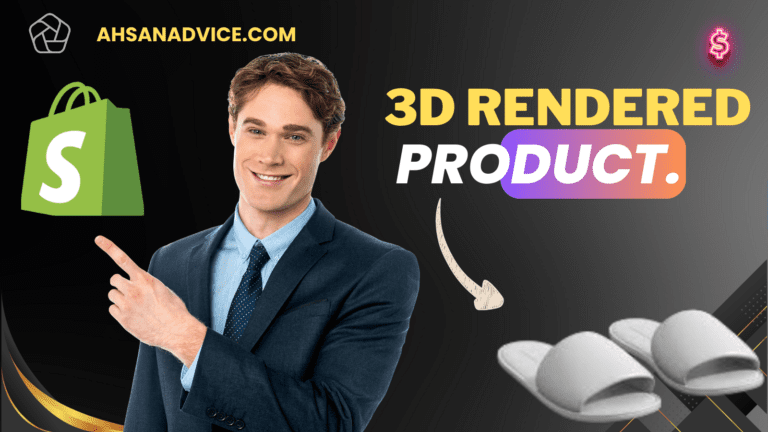
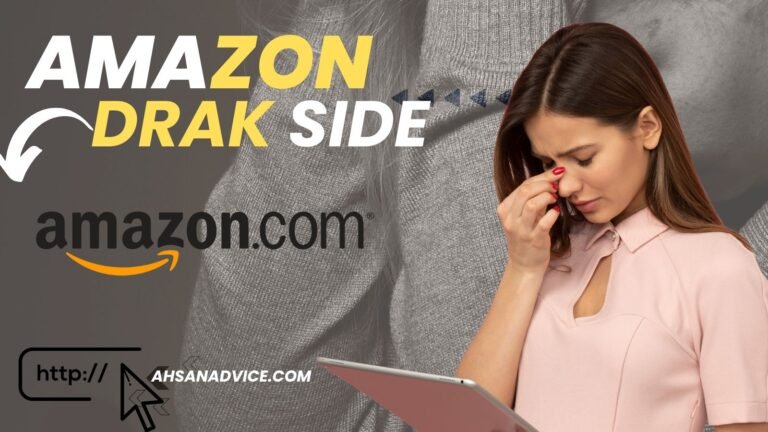




this upload Ahsanadvice.com working on me.
Confused by all the “stuff” online? Join the club! Ahsan Advice [ahsanadvice.com] cuts through the noise. People share what they love & hate – real reviews! Jump in, comment & see what’s hot! #AhsanAdvice
Yo! ahsanadvice.com
Did you know that it is possible to send proposals absolutely legally? We present a new and legal way of sending messages through feedback forms.
Messages sent via Feedback Forms are unlikely to be viewed as spam, since they are seen as important.
Take advantage of our service for free!
We will provide up to 50,000 messages to you.
The cost of sending one million messages is $59.
This offer is automatically generated.
Please use the contact details below to get in touch with us.
Contact us.
Telegram – https://t.me/FeedbackFormEU
Skype live:feedbackform2019
WhatsApp +375259112693
WhatsApp https://wa.me/+375259112693
We only use chat for communication.
Did you know you can legally send proposals now? Check out our new, legal way to send proposals: YouTube help (https://youtu.be/kH58e60zSdc?si=G1V9GEK3Q8IGQMEB) and The Harsh Truth About Amazon FBA
Best E-Commerce Platform for Wholesale in 2024
Hi there!
If you’re exploring the best e-commerce platforms for wholesale in 2024, visit AhsanAdvice.com. We offer detailed reviews and top recommendations to help you choose the right platform to grow your business.
Visit AhsanAdvice.com for more insights and our top picks.
Best,
Mr Ahsan
hank You
Thank you so much for joining me on this website post . As an e-commerce entrepreneur, I’m here to help you grow your business. If you want to learn more about building and scaling an e-commerce business, make sure to visit AhsanAdvice.com.
Best,
Ahsan