HOW TO Sell Digital Products on Shopify
HOW TO Sell Digital Products on Shopify ; Digital products like ebook courses, recipe photography, and other types of digital products are a great way to generate reoccurring and passive income with next to zero product costs. Shopify is now a powerful online store. Builder that allows you to upload and sell your digital products by simply integrating a special free app with your Shopify store. I hope you’re having a productive day now with this brief Shopify tutorial. I’m going to share how you can simply sell your digital products using Shopify in 2024. Okay, so before we go ahead and dive into Shopify, consider subscribing if you haven’t done so already or if you’re new to this post ,and that way you’ll stay updated with actionable post and tutorials designed to equip you with the skills, knowledge, and tools to help yourSmall businesses thrive online, and with that heavy note out of the way, let’s go ahead and launch this Shopify and digital product tutorial. Thank you.
Shopify Settings
On Shopify well the first thing that you want to do is log into your Shopify backend your admin account then simply navigate over to the left hand side locate apps click here then navigate up to the search bar and type in Sell Digital Products on Shopify
Download app
product, and what we want to do is locate the digital downloads app by Shopify. Simply go ahead and click on digital downloads, then click on add app, then we need to install the app, and just like that, we’ve added the digital downloads app. Now what we need to do is actually create a new product. Simply navigate up to products, click here, and
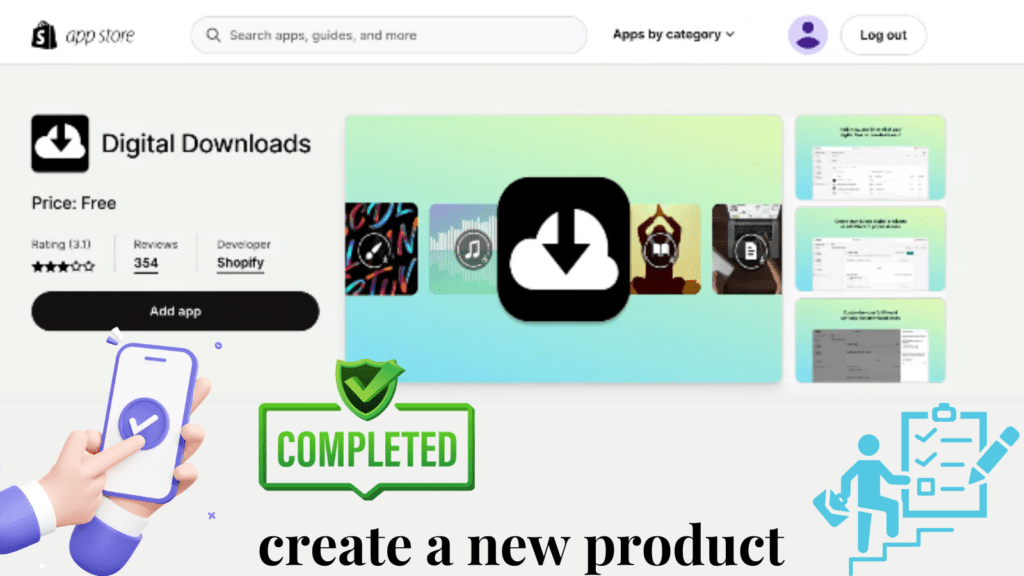
How to create a create digital product
Then click on the ADD product. This is where we want to add a new product, our digital product, so navigate over to the title and add the title of your digital product. For the purpose of today’s tutorial, I want to upload and sell an ebook that is my digital product. So once you’ve added a title for your digital product, come down and add a description. Once you have added a description, what you can do is use these formatting options up here. You can also click on this new feature, which is auto-writing, and Shopify will use AI to generate a description for you. All you do is click here, then add a few keywords related to your digital product, then come down and click Auto Write and Shopify will use AI to generate a new description that you can use on your product disc, so I’m going to go ahead and click cancel and go ahead and add the images that you want to display of your digital product, then under media, come down to pricing and add the pricing point for your digital product. Our digital product is going to be 27. You can also add a comparison in price if you like, then go down to the cost per item, and if you like, you can add a cost per item to identify the profit and the profit margins. However, I’m going to leave that because this is a digital product. If you want to make sure that you have tracked the quantity selected, then go down and add a quantity to the location. This could be said to be 500. This is what you have to do when uploading a digital product. Then come down and select to continue selling. If you’re out of stock, you can continue selling this digital product. What we want to do is select a digital product or service and click here now. When it comes to using this app to sell digital products, you can already upload one digital file per variant per product, so if you like, you can add variants of your digital product, and then you can add them.
However, for each of the different varieties, there are ants. However, in my case, I’m just selling an eBook, and, therefore, there are no variants. Let’s say that this book that I want to sell has many files. Maybe there’s a PDF file and a Word file. Which is more appropriate for Kindle than I need. .? Upload multiple files. I can do that with a dot-zip file, okay? So back here, what we’re going to do is navigate up to the top. We’re going to click on, be active, and come down and select a draft. We can also navigate down there, and you can select the sales channels. You can add the collections. and tags if you like now. If you want to learn more about Shopify and want to learn how to actually create a fully functional, stunning online store with Shopify, then what I’ll do is add a beginner’s tutorial up above and down below in the reltade website post that will guide you through the process from start to finish A to Z of how to create a Shopify store. Okay, so once you’ve completed adding your digital product, you’ve added a draft here for product status. Simply go ahead and click on Save, then navigate back down to apps and click on digital downloads, then click on this product.
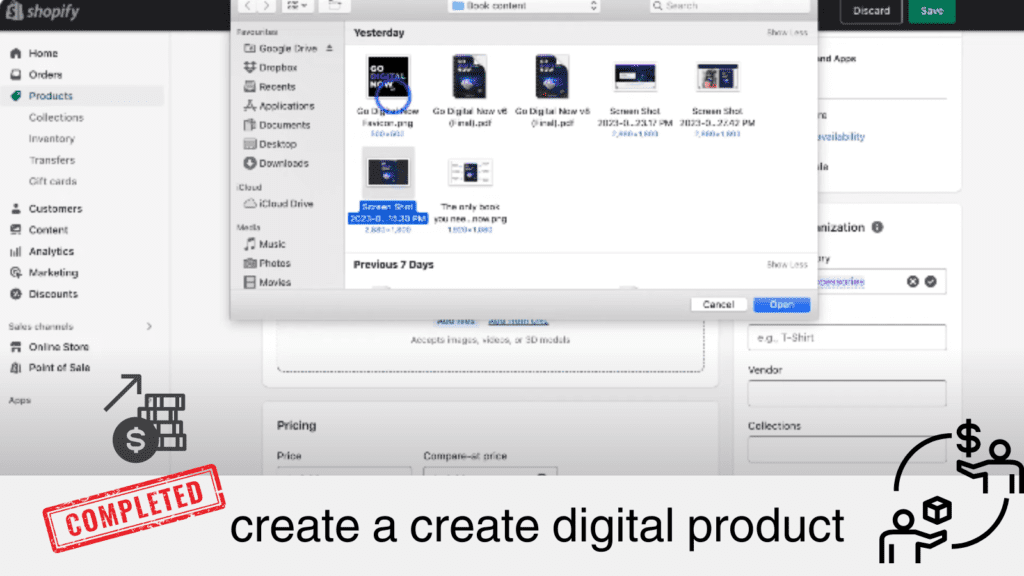
Upload digital product
This is the digital product that we just uploaded, and then we simply added the digital file for this product or for each of the product variant files. Now it’s important to note that the total size that you can upload is 5 gigabytes, and there is only one file per product or per variant. However, like I mentioned, if you upload multiple files per product or per variant, then you can upload a dot zip file, and then when a customer purchases your digital product, they will receive an email to download the files for that digital product, so
I’m going to go ahead and click, add file, and I’m going to add this PDF. Give this app a moment to load your file, and then come down and click on it. Publish, and as you can see, digital files have been updated. Navigate back, and as you can see, one file has been added to this product. Go digital now, okay? So what we’re going to do is head up to products. This is the last step. Then go ahead and click on this product. You can see that it’s currently in draft status. Then head over to product status. Click on active and then click save, and now let’s go ahead and look at what this product looks like, just like a product that your customers can now buy. Know and purchase your digital product at your Shopify store. There we have it, guys. That is it for this Sell Digital Products on Shopify,
What are some tips on how to write product descriptions persuasively?
What problem does your products solve, what benefits does it provide and what pain points will be alleviated.
Remove barriers by first knowing and understanding your target audience and then use the way they communicate in your product descriptions, for example, if your target market is high-school students, don’t use technical jargon, use colourful descriptions and metaphors to evoke their imagination. Keep descriptions short, visually driven with examples on how to use it.
Enjoy.
Can I sell digital products and downloads on Shopify?
Marketing strategies play a significant role in promoting and making your business known. Without marketing, you can’t run any business appropriately. Here are a few strategies you can try:
You can set up a Facebook page and set up a shop on the platform. Many brands have done this, and they have found great success on Facebook. Most markets on Facebook are online, and they are just waiting for you to reach them.
If you already have an online store on Shopify, you don’t need to create your own Facebook page. You can do it in Facebook groups.Pinterest is a beautiful place to post product pictures. If you do it right, you’ll find that the platform has the power to drive leads to your online store. It is a matter of creating the right board and having some enticing pictures.
If you can set up a shop on Facebook, you can do it on Instagram too. It allows instant updates in short sentences.
Coupons are common in the world of e-commerce. They can generate a ton of sales. Studies show that e-commerce website owners that give discounts get more deals than those who don’t.
Shopify apps also boost your store sales. Many apps are working on lead capturing, upsells, cross-sells, smart placements, e.g.Cartroids, Milk the lead, Money Money bar, EZ Cart & Checkout Sticky, etc.
Most of these platforms are free. By using these strategies, you can increase the sales of your Shopify store.
Shopify sell digital products?
Digital products like ebook courses, recipe photography, and other types of digital products are a great way to generate reoccurring and passive income with next to zero product costs. READ MY COMPLETE ARTICAL
What types of digital products can I sell on Shopify?
Yes, it is definitely possible to make money from selling digital products with a Shopify site. Shopify is an e-commerce platform that allows businesses to create an online store and sell their products. With Shopify, you can easily upload and sell digital products such as e-books, music, software, and more.
One question that often emerges is: “Is Shopify a good platform for digital products?”
Seamless Digital Product Integration: Shopify excels in offering seamless integration for digital products. The platform supports various digital goods, from eBooks to software, with easy-to-use digital delivery systems.
App Ecosystem: hese apps facilitate everything from secure file delivery to license key generation, enhancing the functionality of a digital products store.
Customizable Templates While these templates often target physical products, many can be easily customized for digital goods to ensure an attractive, professional storefront
Reliable Hosting and Security: This is crucial for protecting digital assets and maintaining customer trust
Payment Gateway Options: Shopify provides various payment gateway integrations, which is vital for digital product businesses that often cater to a global audience.
SEO and Marketing Tools: Shopify comes equipped with strong SEO and marketing tools, aiding in the visibility and promotion of digital products.
To get started with selling digital products on Shopify, you will need to create an account and set up your online store. You can then upload your digital products and set a price for each one. Shopify also offers a variety of tools and features to help you market your products and increase your sales.
Overall, selling digital products with a Shopify site can be a profitable and rewarding venture. With the right strategy and marketing efforts, you can build a successful online business and generate a steady stream of income from your digital products.
Can I limit download numbers or control access to my files?
Your downloaded files are stored, by default, in a folder called Downloads. This folder is located in your primary system drive (usually called C). To find it, you will click on your C drive, get into users/your username/downloads. You can change this setting so that your downloads will be stored in a different location that you specifically assign.
Conclusion;
Tutorial Now if you have any questions about adding digital products and selling those through Shopify, make sure to pop them down below, and with that, say thank you so much for reading this post all the way through to the end. If you have value, make sure you leave a share and notification ball on this website. In that way, I’ll see you in the next post. Take care, everyone.




Start Your Own Passive Income Business
Hi there!
I’ve interviewed over a hundred millionaires to discover their secrets. The number one thing they all share is a focus on building passive income streams. In my first year with Amazon FBA, I made over $300,000 in revenue and $100,000 in profit—all while traveling and enjoying life.
Want to know the harsh truth about Amazon FBA? Click here: The Harsh Truth About Amazon FBA.
For more tips and detailed advice, visit AhsanAdvice.com.
Travel comfortably and without worries, at any time convenient for you with favorable rates for a long period of time.